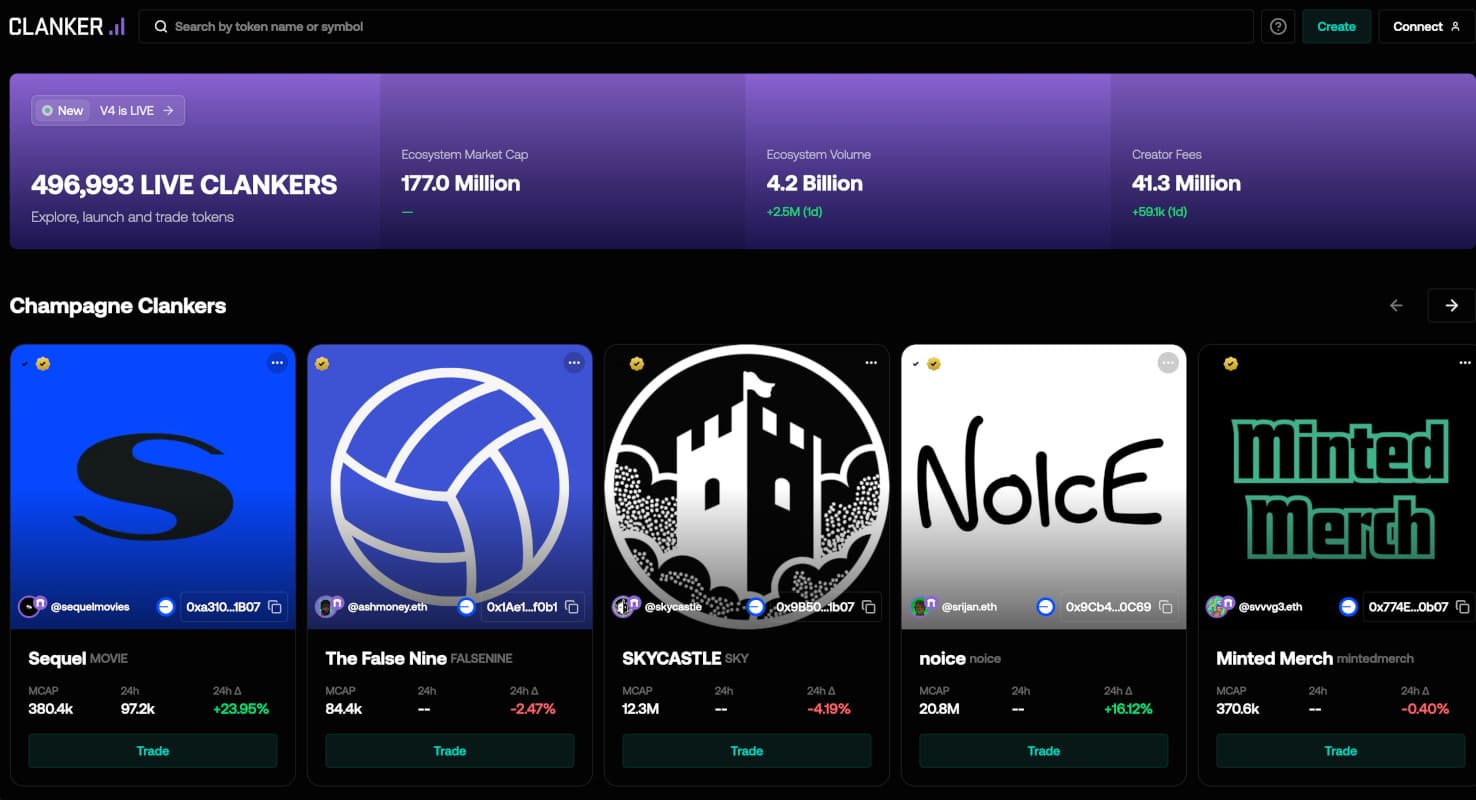Clanker has become one of the most talked-about tools in crypto lately, an token launchpad platform and growing ecosystem on base chain that lets you create, launch, and market your own token in just a few minutes. You don’t need to know how to code or mess around with contracts. Just type in your token name and symbol, and Clanker does the rest, from deploying it on-chain to adding liquidity and setting up fees, rewards, or even airdrops.
In addition to this article, check out the video below for a step by step guide with full explanations of all options if you're looking to deploy on clanker:
Clanker is built on base, a developer friendly L2 EVM chain, built on Ethereum L1. It's one of the most popular chains overall when it comes to trading volume, competing even with L1 chains like Solana, Ethereum, and BNB Chain.
Clanker by the Numbers
The stats are crazy impressive:
- About 487,663 tokens launched
- Massive $4.1 billion in total ecosystem volume
- A notable $40.8 million in creator fees earned
Clanker makes it extremely easy for users of all technical expertise to interact with its ecosystem. In this guide, we will deploy a memecoin token on clanker and guide you through each step. Before we get started, here is a brief overview of how Clanker and other new-gen token deployment launchpads work.
How Clanker Works?
Clanker utilizes a set of open source smart contracts, which automatically handle the whole token lifecycle. From token creation, fee collection, liquidity management, clanker's contracts enable for a permissionless ecosystem that lives 100% onchain. This means when you deploy a token with clanker you are NOT relying on any third party approval, this is DeFi, and it's beautiful.
So let's get straight to the point and guide you through launching your very first memecoin on Clanker.world.
How to Launch a Token on Clanker (Step-by-Step)
Step 1
Visit Clanker.world
Go to Clanker.world. The site’s simple, quick, and works well on both desktop and mobile.
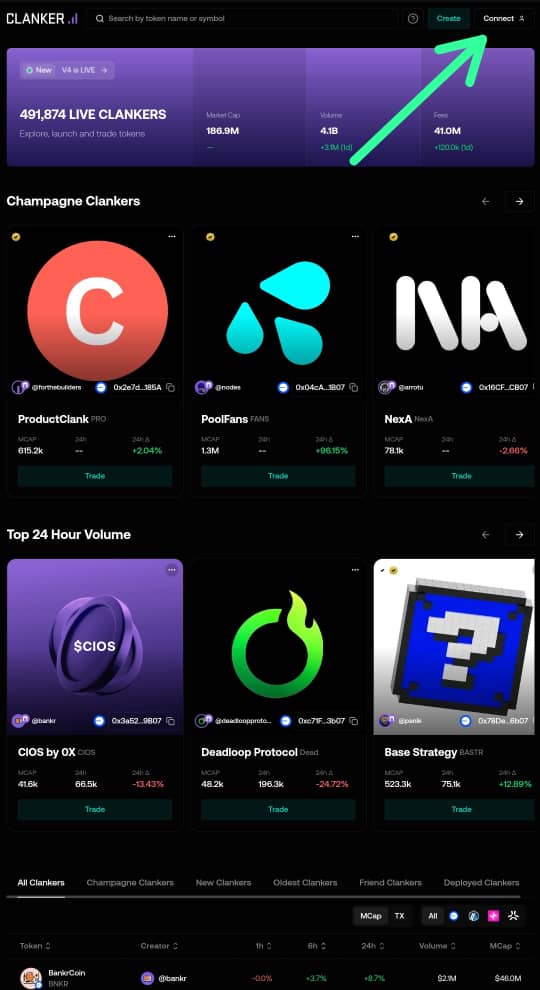
Step 2
Connect Your Wallet
You need to set up a wallet that supports base chain, some of the most popular and recommended wallets for base include Coinbase Wallet, Phantom, or Metamask. Click “Connect” in the top-right corner.
Note: While clanker does support deployments on other chains such as Arbitrum, Ethereum, and Unichain, since we are deploying on Base, make sure your wallet is on the Base Chain when connected to clanker.
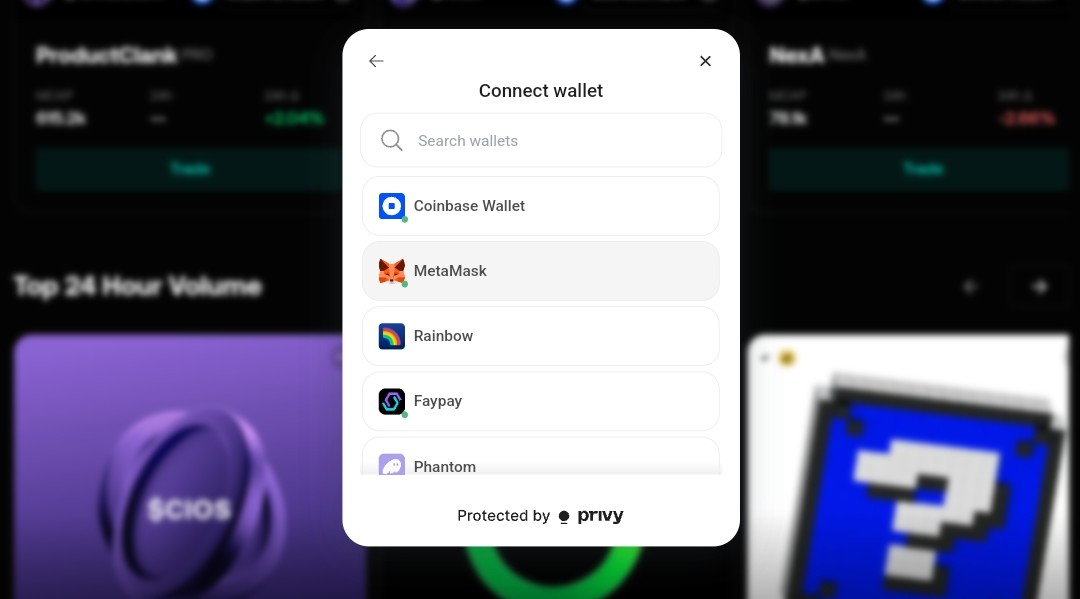
Step 3
Create Your Token
Click “Create.” after you've connection your wallet.
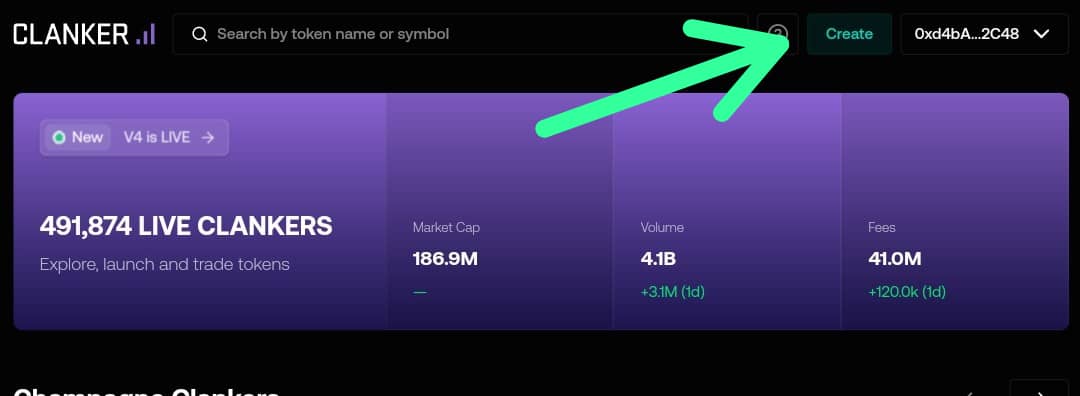
Enter the token name, symbol, and make sure to upload a token image. Those three details are required, the rest can be left as default if you're just trying to get your toes wet and launch a test token.
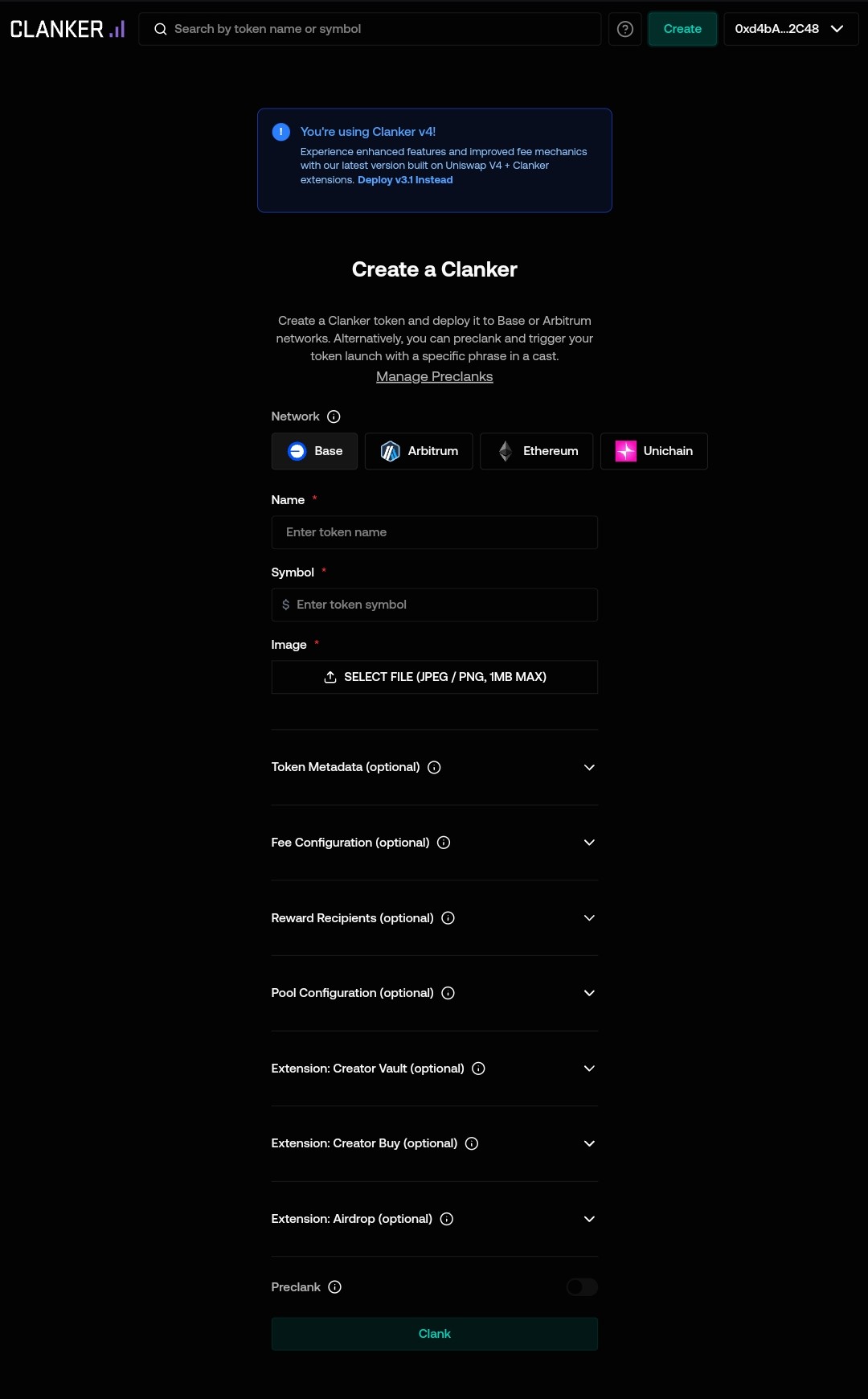
Step 4
Optional: Use Advanced Settings
If you want to go deeper, there’s an Advanced Settings tab. There you can tweak several advanced options like:
- Token details like name, description, and social links
- Buy/sell fees and taxes
- Burn or reward setups
- Extra modules like airdrops, staking, or referrals
- Define any dev buy amount
- Advanced "preclank option"
Note: Clanker's new feature is the preclank option, which means you can set all the settings ahead of time and the token launch will ONLY trigger when the seed phrase is sent to @clanker on farcaster. Super cool if you want to do a stealth launch via Farcaster for some serious alpha.
Step 5
Click “CLANK” to Launch
Once you’re ready, hit CLANK and confirm the transaction in your wallet.
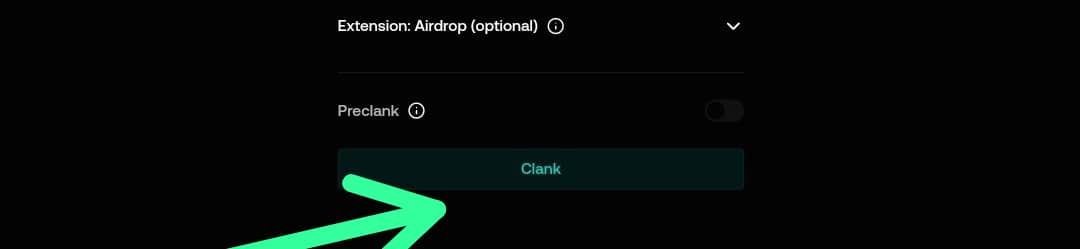
Congratulations! Your token is officially out in the world. Clanker makes launching a crypto token easier than ever. If you’re building a community coin, a meme token, or just experimenting, clanker takes care of everything behind the curtain, so you can focus on your idea and marketing the token.
A word of advice, if you're looking to push a token on clanker, and want to get some community support and volume, it's highly recommended to build a small following on Farcaster, which is closely integrated with clanker. In fact, clanker originally started as a Farcaster deployer where users would deploy memecoins via farcaster by tagging @clanker, but since then clanker.world has transitioned to offer additional deployment options not only through their website and Farcaster, but even through X, via BankrBot.
The idea is, if you can create a Farcaster mini app and follow it up with a nice clanker project launch, it can resonate quite well with the base community and push your project to new heights.
If you're interested in checking out another launchpad, the hottest talk of the town right now is Four.meme, check out our guide on How to Launch a Memecoin on Four.meme, and make sure to check out the attached video for some secret sauce on how to get easy volume on our four.meme launch (hint, it has to do with ASTER).