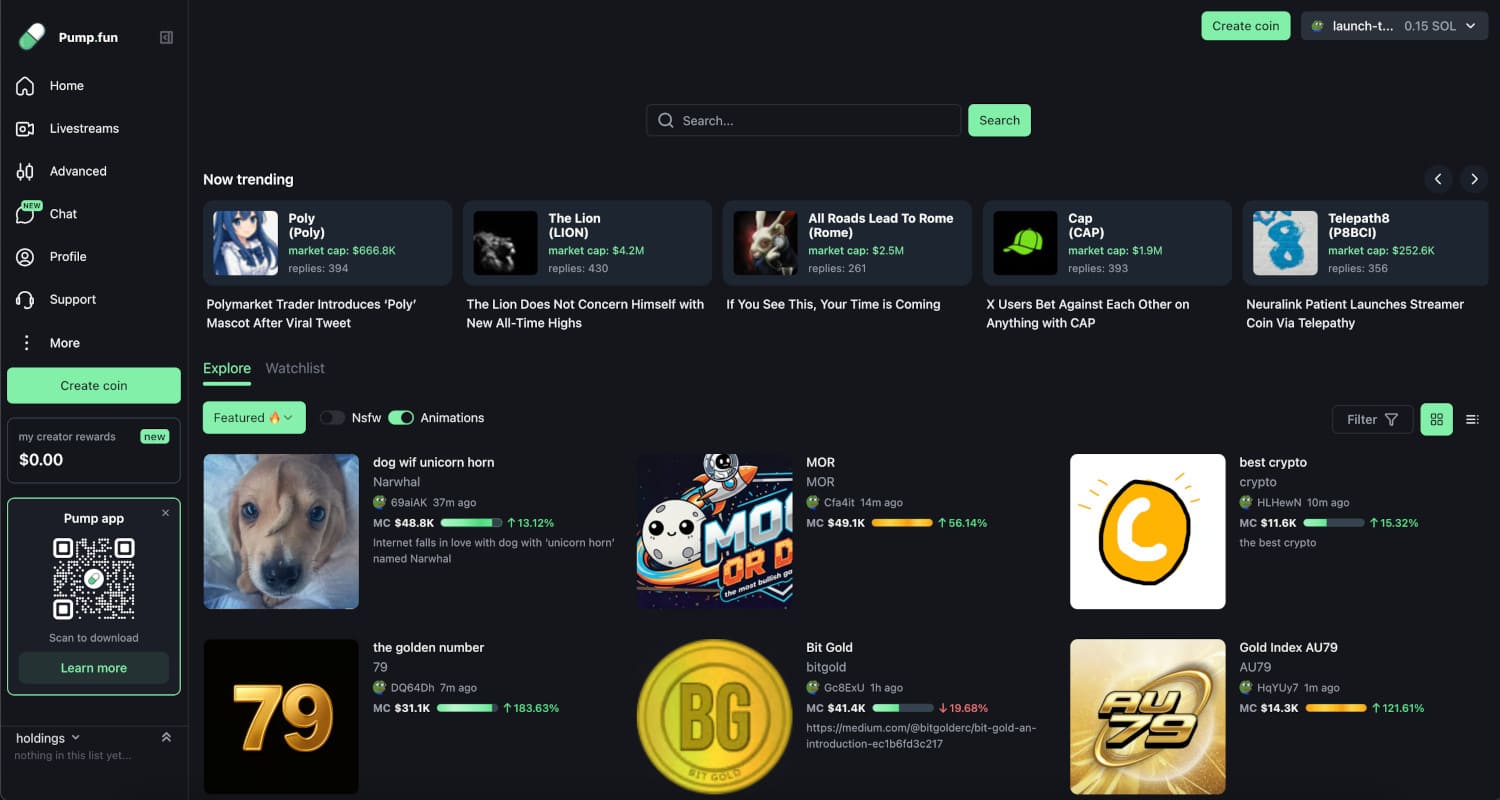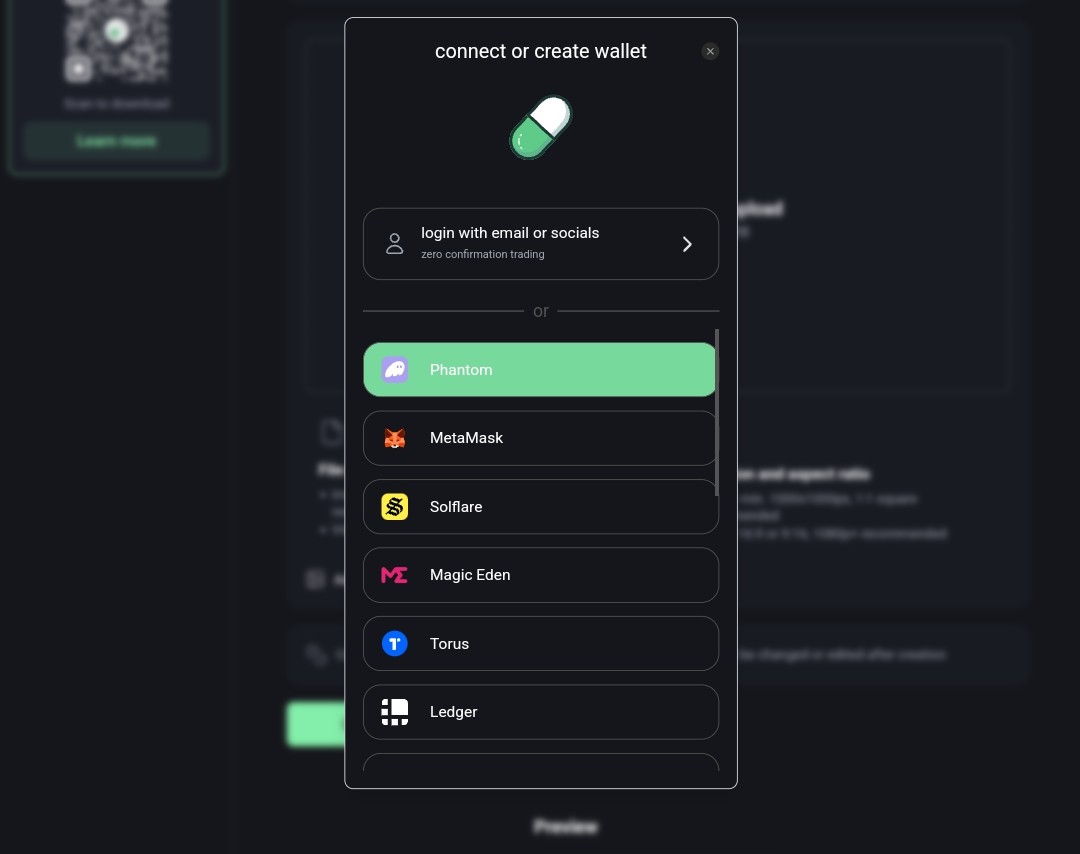Pump.fun is now the leading memecoin generator / launchpad on Solana. It enables anyone to create and trade tokens instantly—no coding required. In this guide we will walk you through a few simple steps to get your very first token live and tradeable on Pump fun.
In the last 7 days, Solana DApps pulled in over $18 million in revenue. Among them, Pump.fun generated $8.63M+, making it the top revenue DApp.
Over the past month, Pump.fun’s revenue reached $56.5 million. At current rates, the platform is buying back about 27% of its circulating supply annually, supported by its fee-driven model.
Even with memecoin trading cooling on Solana, Pump.fun holds strength, thanks to its viral nature and built-in monetization. Pumpfun still has many competitors in the space, such as BonkFun and Four.Meme (on BNB Chain).
But success comes with complexity. Before you launch your token, you need to understand how Pump.fun works and how to use it well.
Why Use Pump.fun to Launch a Memecoin?
- No code needed - You don’t need smart contract experience. Pump.fun uses bonding-curve mechanics behind the scenes.
- Fair launch - Tokens on Pump.fun are launched without presales or developer allocations—everyone can join from day one.
- Instant tradability - As soon as your token launches, it’s tradeable via the bonding curve model—liquidity is built-in.
- Revenue & buyback engine - Pump.fun takes a small cut from fees, and uses that revenue to buy back its native token, creating token scarcity.
- Visibility in memecoin culture - Because Pump.fun is deeply embedded in Solana’s meme ecosystem, a successful token launch there can actually become viral in few minutes.
Still, not every token launched succeeds. The majority fail to gain traction, and some become rug pulls. You need strategy, hype, and risk awareness.
Step-by-Step: How to Launch a Memecoin on Pump.fun
Note: To complete this tutorial you are required to have a Solana-compatible wallet installed such as Phantom, and you are required to have a small amount of SOL to pay fees.
Here’s how you do it (and what to watch for):
Step 1
Visit pump.fun & Connect Wallet
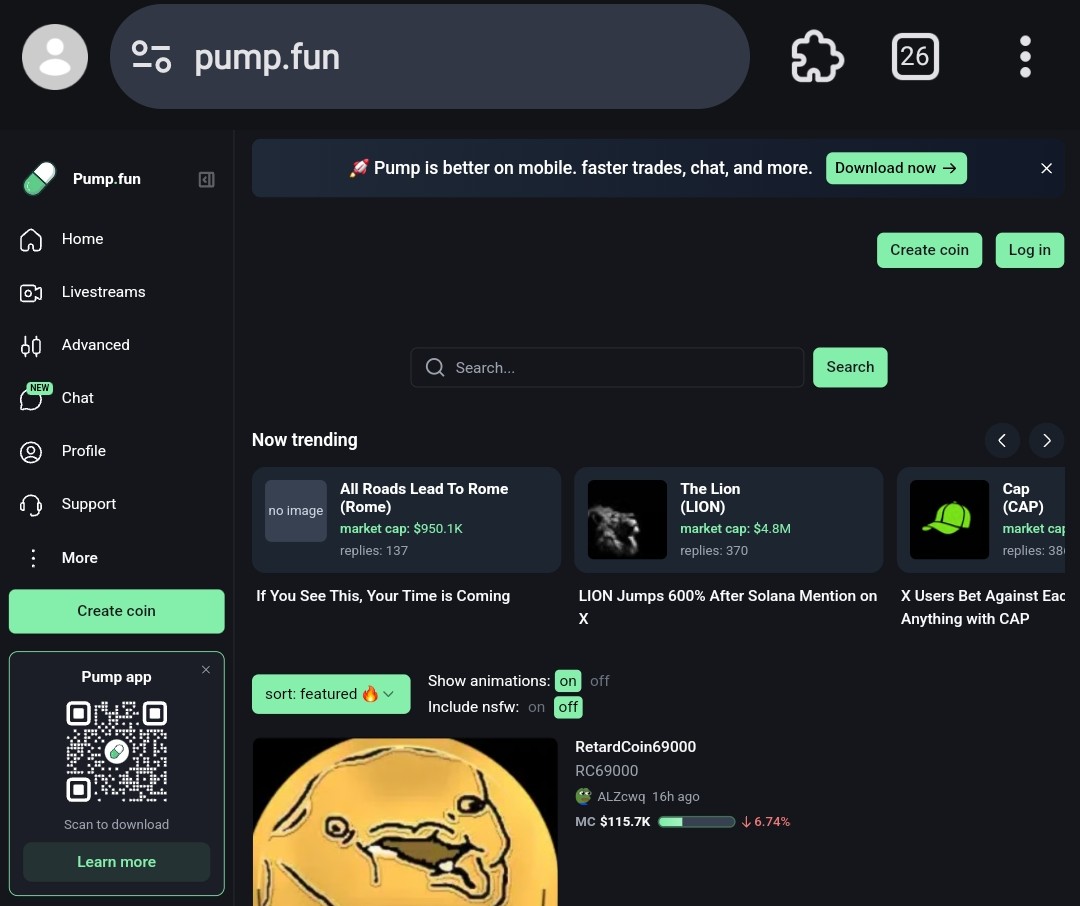
Go to pump.fun website and cick “Login” at the top-right to connect any Solana-compatible wallet (Phantom, Solflare, etc.). Of course, there's the option to log in with your socials as you can see in the images below.
Step 2
Click “Create Coin”
Once your wallet is connected, click “Create Coin” to start the token setup. You’ll need to fill fields like token name, symbol, image, and other metadata. These are immutable after creation, so you will need to already decided on these before launch.
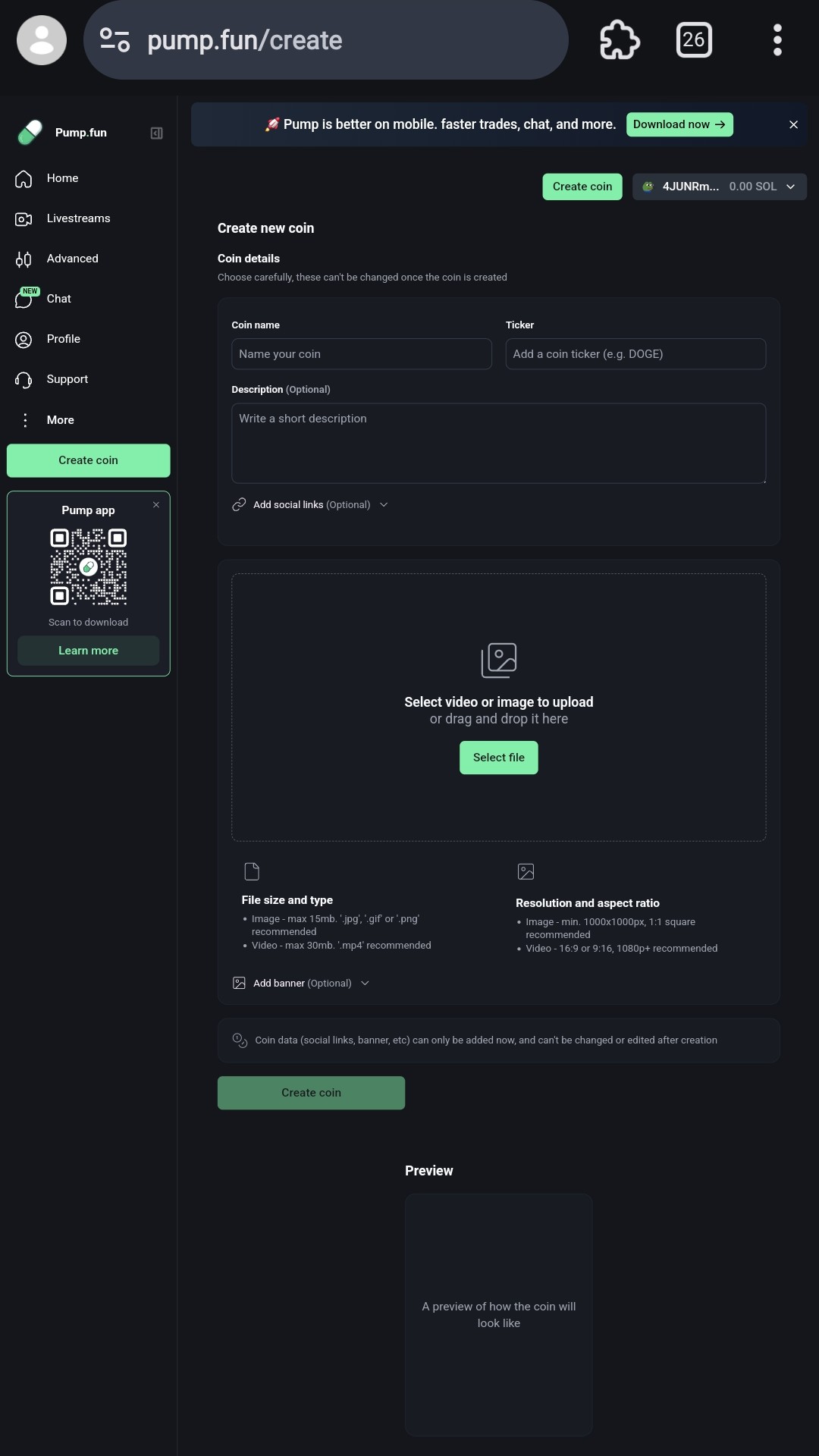
Step 3
Review & Launch
Double-check what you’ve entered—typos are costly. Click “Launch Coin.” The system will prompt you to buy some of the token using SOL (this seeds demand). Sign the transaction in your wallet.
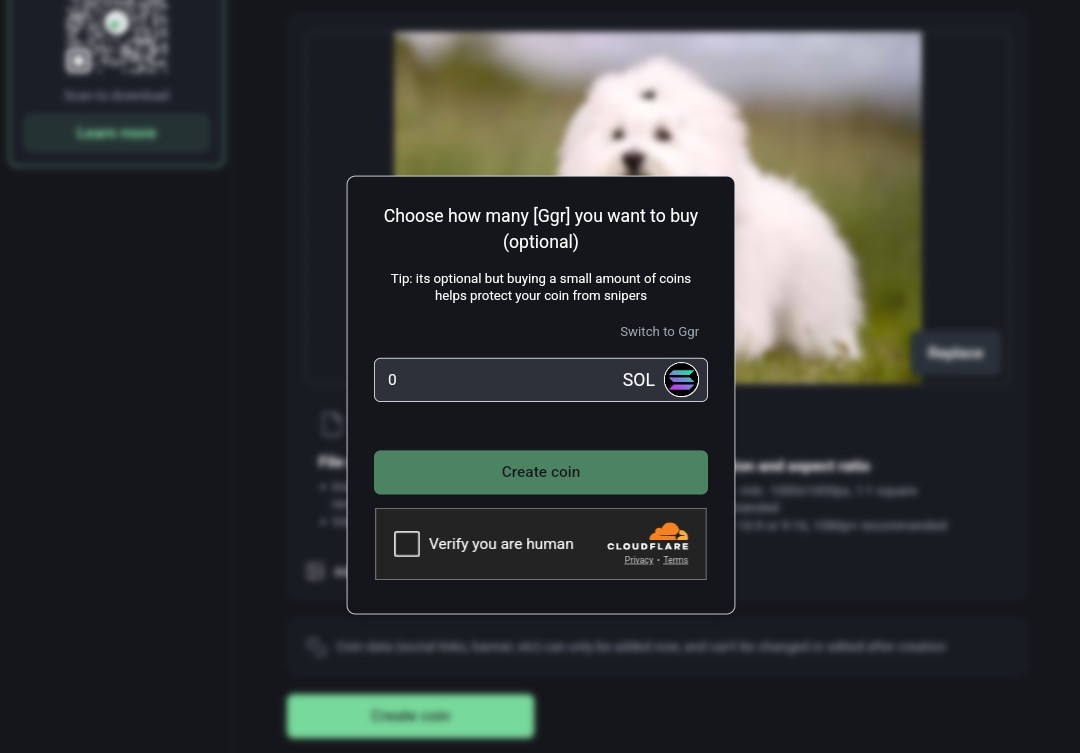
Step 4
Share & Promote
Once launched, your token gets a page with chart and buy buttons. Share it on X, Discord, Telegram.
Step 5
Monitor & Engage
Watch trading volume and liquidity movement. Engage with your community. Use social media for memes, AMAs, and building momentum.
Congratulations! You have now successfully deployed a memecoin on pump.fun and can consider yourself part of the degen community. Congratulations on taking the first step to becoming a crypto millionaire and involving yourself in the ecosystem.
Interested in checking out another launchpad? How about the hottest memecoin launchpad on BNB, four.meme? Check out our tutorial on How to Launch a Memecoin on Four.meme to check out how things work on BNB, and maybe even CZ will shill your project?